Facebook has become the largest social accounts in Indonesia , and a lot of its users . Of young children , young children , teenagers , adults and even grandparents also have an account set up by Mark Zuckerberg .
These accounts often used for things that are not interested even harm others . Such a mode of fraud through the sale of goods , sharing pictures that are not obscene , and many others .
Therefore, there are many Facebook accounts were hijacked or hacked by certain people to take advantage of the number of friends , the popularity of the Facebook account .
There are three ways to restore the hacked fb :
First Way
1 . Log into Facebook.com and login your account or directly to the " forgot your password "
2 . Then exit the picture , and asked to enter the email of the account in the plow .
3 . Choosing the first option using facebook email account .
4 . Log in to email via pop up first , then directly asked to enter a new password.
Second way
1 . Log into Facebook.com and login your account or directly to the " forgot your password "
3 . After entering the email will display pictures that give option 2 option , select the second option
4 . Then the confirmation code to the email is sent successfully , and we are asked to enter the confirmation code
5 . After entering the confirmation code , reset again with the new password .
The third way
1 . Log into Facebook.com and login your account or directly to the " forgot your password "
2. Then out pictures , and asked to enter the email of the account in the plow .
3.Options appear , select the option does not have access to here again , because email is not active or has been in the locker email hacker .
4 . Creating a new email , then enter the new email to the column .
5 . If ever enter a security question , please enter the security question on facebook .
6. If the query does not work can use the option " restore with the help of a friend "
7 . Selecting 3 close friends , because Facebook sends a confirmation code to a friend who in select
8 . After 3 selected friends , asks for confirmation of the selected friend . Then enter the code and wait for the process of Facebook for 24 hours .
9 . After that , there are several stages , one of his friend's guess some photos . If true , will be guided towards the " reset password "
Hopefully the tips I gave this to you ....
Good luck . , ..! ! !
These accounts often used for things that are not interested even harm others . Such a mode of fraud through the sale of goods , sharing pictures that are not obscene , and many others .
Therefore, there are many Facebook accounts were hijacked or hacked by certain people to take advantage of the number of friends , the popularity of the Facebook account .
There are three ways to restore the hacked fb :
First Way
1 . Log into Facebook.com and login your account or directly to the " forgot your password "
2 . Then exit the picture , and asked to enter the email of the account in the plow .
3 . Choosing the first option using facebook email account .
4 . Log in to email via pop up first , then directly asked to enter a new password.
Second way
1 . Log into Facebook.com and login your account or directly to the " forgot your password "
2 . Then exit the picture , and asked to enter the email of the account in the plow .
3 . After entering the email will display pictures that give option 2 option , select the second option
4 . Then the confirmation code to the email is sent successfully , and we are asked to enter the confirmation code
5 . After entering the confirmation code , reset again with the new password .
The third way
1 . Log into Facebook.com and login your account or directly to the " forgot your password "
2. Then out pictures , and asked to enter the email of the account in the plow .
3.Options appear , select the option does not have access to here again , because email is not active or has been in the locker email hacker .
4 . Creating a new email , then enter the new email to the column .
5 . If ever enter a security question , please enter the security question on facebook .
6. If the query does not work can use the option " restore with the help of a friend "
7 . Selecting 3 close friends , because Facebook sends a confirmation code to a friend who in select
8 . After 3 selected friends , asks for confirmation of the selected friend . Then enter the code and wait for the process of Facebook for 24 hours .
9 . After that , there are several stages , one of his friend's guess some photos . If true , will be guided towards the " reset password "
Hopefully the tips I gave this to you ....
Good luck . , ..! ! !

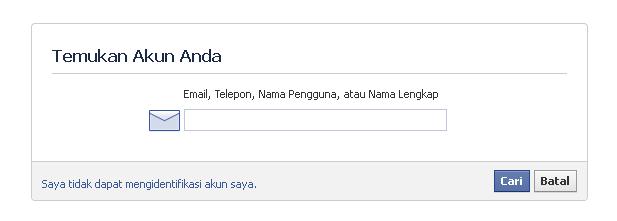

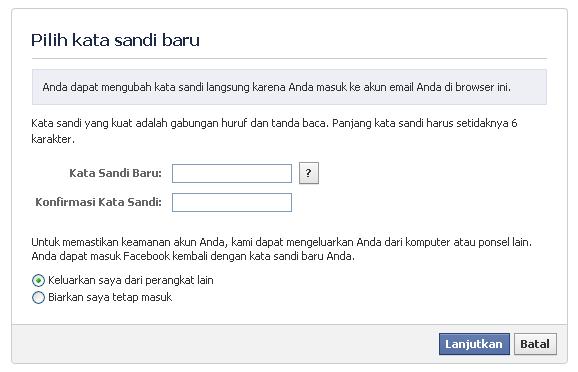

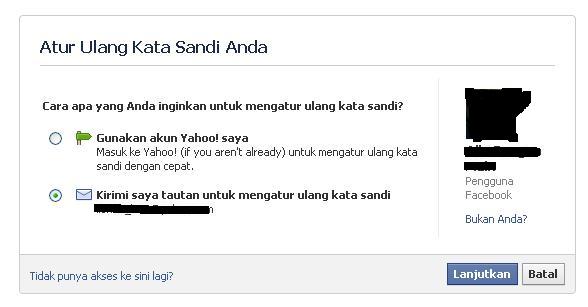

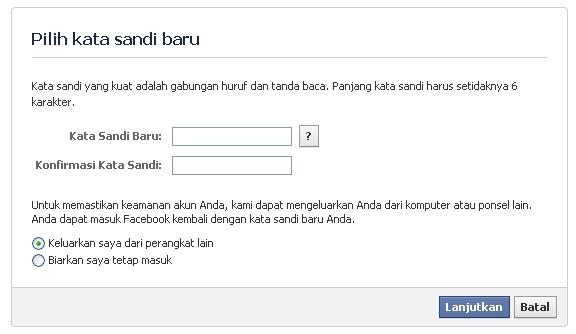



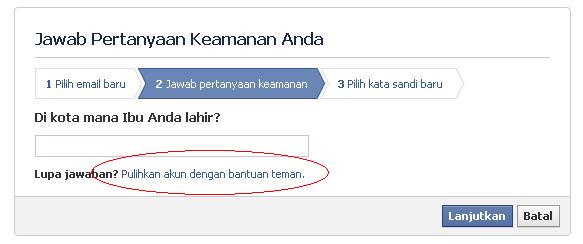

No comments:
Post a Comment